5 Common Mistakes When Designing A Label
- By Robert Roland
- on
- in How To, Labels

Do you ever feel like your custom label needs to look better, but you need to figure out why? Well, we can help you! Your product labels directly represent your brand and voice, so make this count! Let’s make your custom label electrifying and one-of-a-kind! Today’s blog will tell you the five common mistakes people make when designing custom labels, and how to solve them.
Problem 1: Low Resolution Art
If you’re unfamiliar with image resolutions, it can be confusing to know what to upload. Low pixel resolution can lead to many problems with your custom label.
Why? Problems begin when the image uploaded needs to be bigger due to preference or incorrect product measurement. Insufficient label resolution will shatter the entire representation of your brand packaging because your graphics will be too pixelated and fuzzy.
The problem this presents is that our printers here at Sticker Mountain are so advanced the order will print exactly how it is sent, including the pixilation.
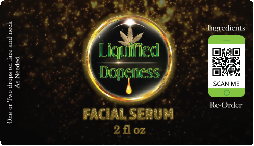
Solution!

Currently, ensure you upload your image at the highest resolution possible. The best formats to upload are:
TIF, TIFF, EPS, AI, PSD, BMP, GIF, JPG, PNG, PDF.
For your image resolution, make sure it is 350 dpi at 100% of the final print size, 1/16″ for safe zone away from the trim line, and bleeds 0.1″ This gives our laser die-cutting machine extra room to print a high-quality image.
We also recommend creating your designs in CMYK mode if you are using a program such as Adobe Illustrator or Photoshop.
Common Problem 2: Grammar

People often think checking grammar is easy, but even the most minor mistakes can go unnoticed. The smallest of errors can make your customers lose trust in your product. Grammar errors on your custom label will undoubtedly devalue your brand into the red zone. A loss of trust is a loss of sales.
Solution!
Avoid this second most common mistake by reviewing your final custom label artwork. You can even use spell checkers, or all your important texts in such programs like Microsoft Word or Grammarly. Sticker Mountain has a system where multiple people look over each sticker design to look for the simplest mistakes. So if you miss something, we got your back! Our experts will reach out to you regarding the corrections needed.
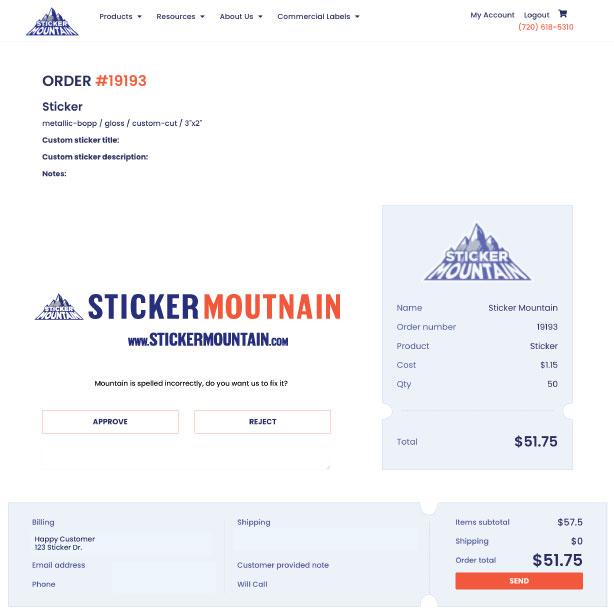
Problem 3: Poor Design Elements
The third common mistake people make with their custom labels is having poor design elements on their labels. Without a doubt, the design of your custom label is the primary focus, and it’s a direct reflection and representation of your brand. More mistakes in your custom label’s design elements will lead to undesired branding. That is why Sticker Mountain has an entire team dedicated to making your custom labels flawless.
Design elements include:
Poor color choices-
Sadly, there is such a thing as poor color choices within your label design. Color choice affects the ability of people to fall in love with it. In addition, if you choose the opposite on the color wheel, it results in clashing colors. Use too similar color saturation or brightness, the colors won’t complement each other. As a result, these effects are uncomfortable to the eye and can cause afterimages, such as looking at bright lights.


Text styles-
Designing your custom label takes patience. There will be many edits along the process, especially if you have a great artist.
Additionally, font size, style, and colors undergo many changes before the perfect combination is chosen. Sometimes the text needs to be bigger or more prominent in the right places and vice versa. Text color is critical because the design will be unreadable if for example, your background is dark blue but you use black text. Vise versa; if the background and the text are both light, the text will also be unreadable.
Incorrect use of negative space-
Negative space is the empty space around the design. Knowing whether to fill or leave the space blank can be challenging. Either way, there needs to be balance. More space leaves your design looking blank and awkward. Whereas filling the space too much will make your design look overcrowded, making it hard to read.

Solution!

First, ensure your label design colors are consistent throughout the materials. At Sticker Mountain, we have color-matching skills that are unlike anyone else. For more information, check out our series! You can even write a note to our graphic designers of the specific HEX, Pantones, or CMYK color numbers explaining exactly how and where you want them.
Second, the solution for choosing your font is to make sure it’s readable in small and large sizes. Alternatively, fun and fancy fonts can sometimes be used as long as it is still easily legible. Choose a font that represents your brand and your purpose!
Finally, use your negative space carefully! Negative space is underestimated and can advance your label look. The negative space is a great tool to enhance your custom label with unique ideas. Bring something unforgettable to the table!
Common Problem 4: Material Choice

The fourth common mistake made is the material choice. Different products require different materials. Will your product be outdoors, or will your labels be used for packagings such as food and beverage?
For example, label material is different for a wine bottle versus a frozen meat packaging label. Knowing your intended environment will determine the material you choose. If chosen incorrectly, it may result in peeling or fading labels.
Solution!
At Sticker Mountain, our labels are comprised of materials that can handle anything that comes your way! Make sure going into your design plan you know the type of environment your label will be in. In other words, think about whether your custom label will be exposed to freezing temperatures or direct sunlight. Knowing this information will save everyone time and money.

Common Problem 5: Printer Quality
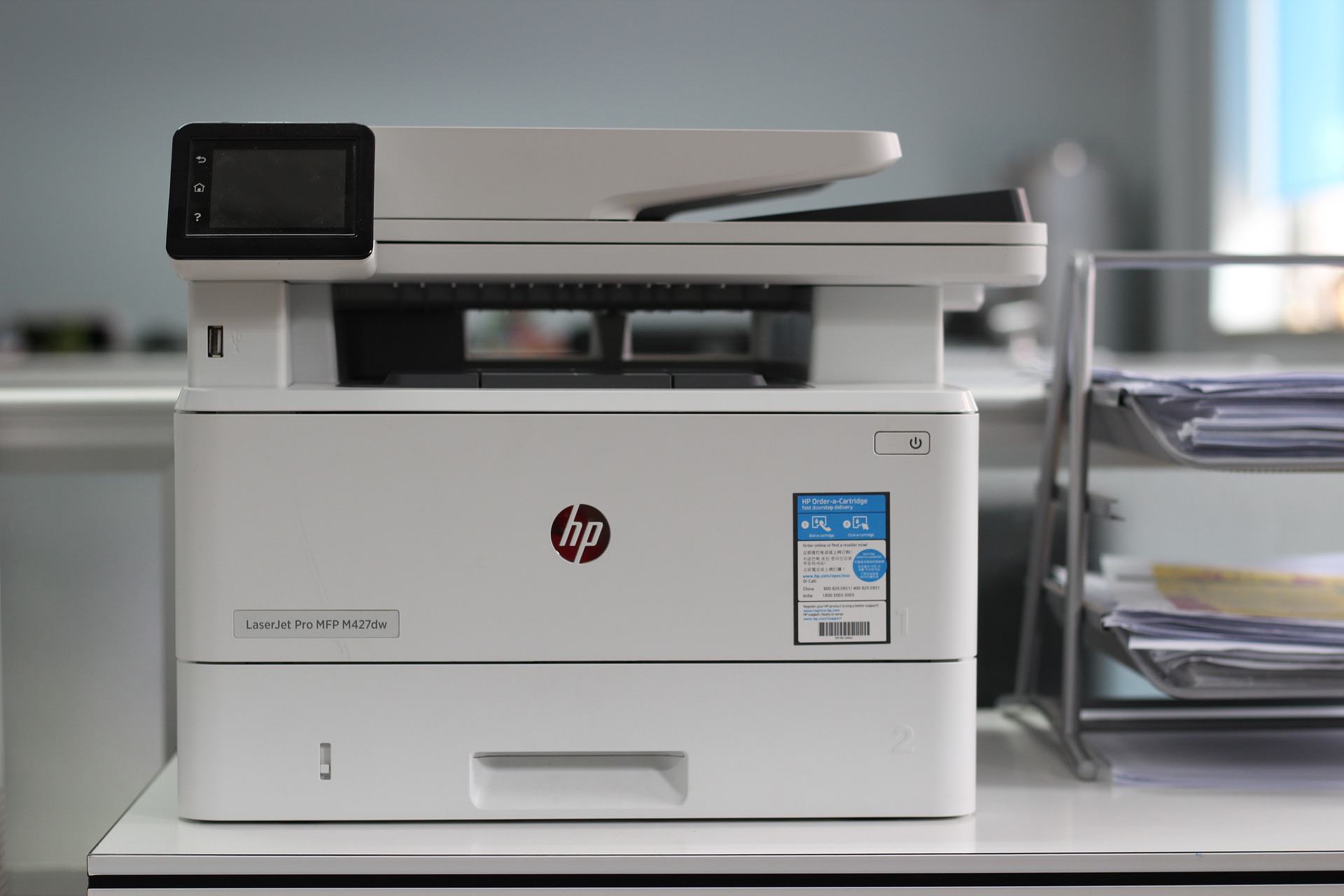
The fifth mistake people make is thinking cheaper is better. In the long run, cheaper will cost you more because the labels won’t last or look professional. Some people turn to inexpensive printing machines such as Inkjet Printers. Yikes! Cheaper might be more convenient, whereas the quality outcome will not be significant.
Often, we hear customers mention how their label fades quickly, it doesn’t stick very well or the ink gets washed away with a droplet of water. There is a better way!
Solution!
The solution is simple. Commit to a professional printing company, (cough) Sticker Mountain. Committing to a printing company shows your customers you take your brand seriously and invest back into your business, and thus your customer experience. Besides, it’s less expensive than you would think. See our pricing for yourself here!
When it’s all said and done, the best thing you can do for your company and customers is to avoid cheap label printing. Keep your brand image at a high value because you and your customers deserve it.

Last but not least, remember we’ve got your back! You can avoid making these five mistakes by choosing a professional printing company like ours. Sticker Mountain’s quality custom-printed labels brings your company to new levels. Our art department includes experienced and friendly graphic designers. Avoid these common mistakes by choosing Sticker Mountain. If you’re still unsure and have more questions, visit our FAQ page or send us your questions here.
Random Fact of the Day
Did you know squirrels’ eyes are positioned just right where they can see behind them? Also, their back legs are double-jointed, which allows them to run up trees quickly and swiftly! Wow, no wonder dogs can never catch them!
